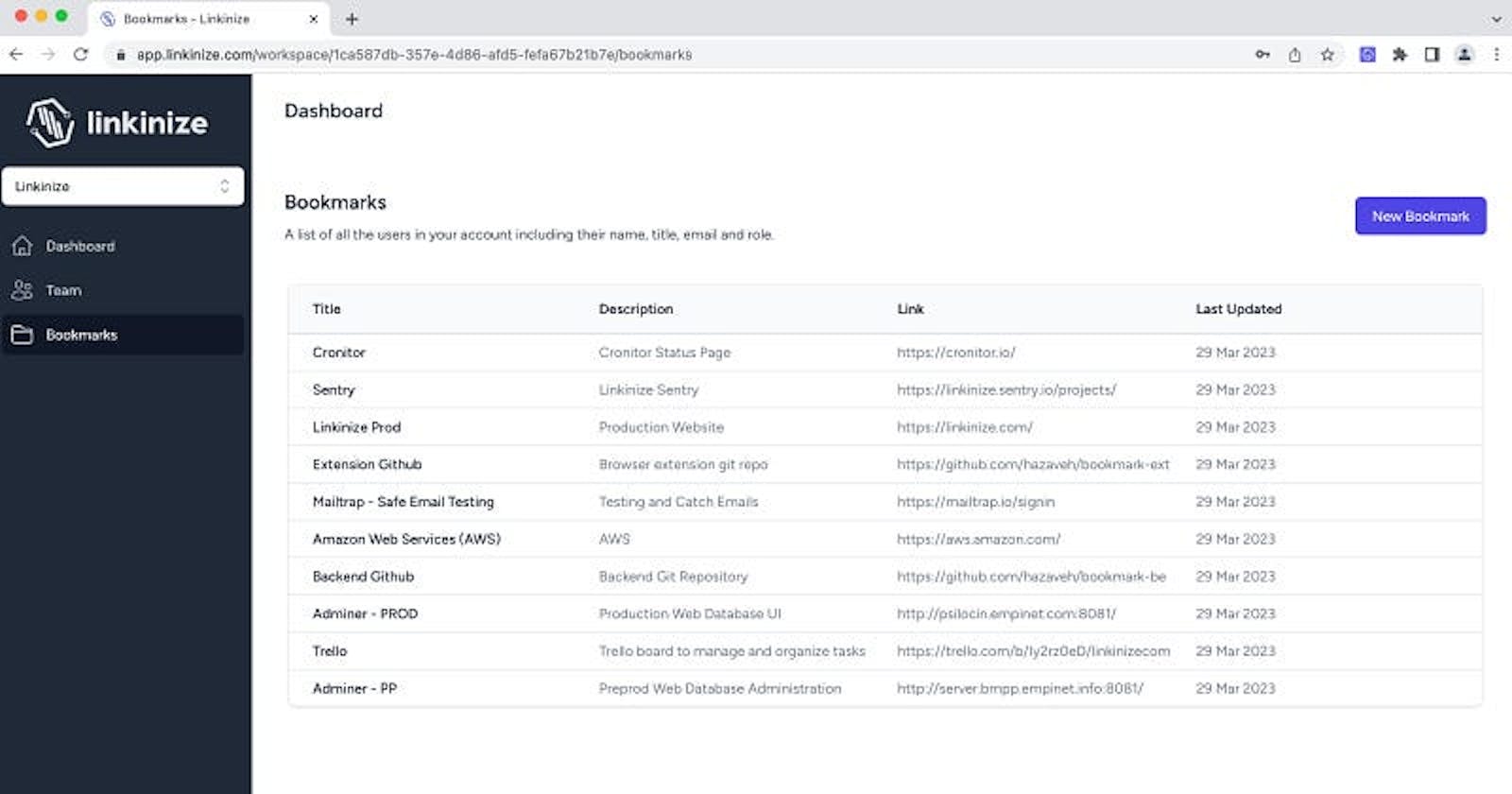Linkinize is a cloud bookmark management tool. If you work in a team and have many links, Read this post to see how you can save a lot of time and effort.
Linkinize
The Problem
When you work in a team (imagine a software engineering team) you have many web links and some times it is difficult to find them. The links can be a documentation or employee handbook or any kind of links shared across the company. The links are shared in some web pages, Slack messages and emails and etc and every team member needs to collect them and somehow organize them.
What a mess hah?
The Solution
Well, The solution is not that much complicated. Maybe you can collect all of the links into one page and ask everyone to look for the links over there but this will bring up another issue which is called productivity! Every time you need to open that page and look for a link.
Here you need a Bookmark Manager tool. but a cloud one! so you can share with your teammates.
What is Linkinize?
Linkinize is actually a Cloud Bookmark Manager which comes with a Browser Extension. It helps you to collect your links in one place and share them across the team/company.
The Browser Extension

Linkinize Browser Extension
With the browser extension you can search in the links that you have and add the new links to it without a hassle! Whenever you add a link it shortly appears in your other teammates browser extension as well.
Interesting hah?
Adding Links
Adding links via extension is very easy!
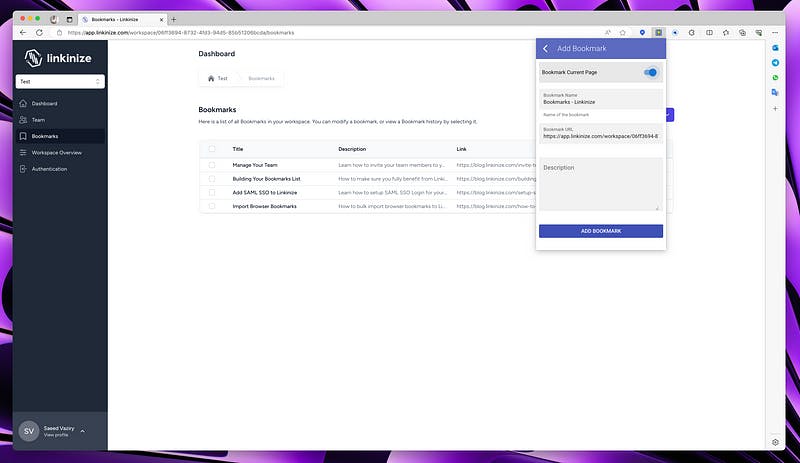
Linkinize Browser Extension
You can bookmark the current page with one single click 🤌
Finding a Link
Despite you can search easily for links, Linkinize also sorts them and brings the most frequently used ones on top! Thats all I need to boost my productivity TBH!
The Website
The website is also very cool and offers you some amazing features! Here I want to list some of them.
Workspaces
Linkinize lets you organize your links in different workspaces! Lets say you’re working with different teams which have different links!
You can create workspaces per team and add the team members there.
Import Links
So you might ask what should I do at the beginning to add all my links? Well here it makes it easier by giving you this option to import links from your browser!
All you need to do is to export your bookmarks from your browser and import them in the website and they will shortly appear in your and your team members’ browser extensions.

Import Links from Browser
But thats not all of it. Linkinize also has an integration with Atlasian Confluence pages and you can import the links from there as well!
SAML Single Sign-On (SSO)
Well, My favorite feature. Some companies has their own SAML authentication systems.
Linkinize also has an integration for SAML and if you’re using such feature in your company then you don’t need to ask every team members to signup in Linkinze!
How much do I have to Pay?
This is the amazing part! Linkinize is free up to 10 team members! and I would say its the best option to start. Don’t you think so?
But thats not all of it! At the moment that I am writing to you they have this nice offer.

Linkinize Offer
Don’t forget to check their Producthunt lunch